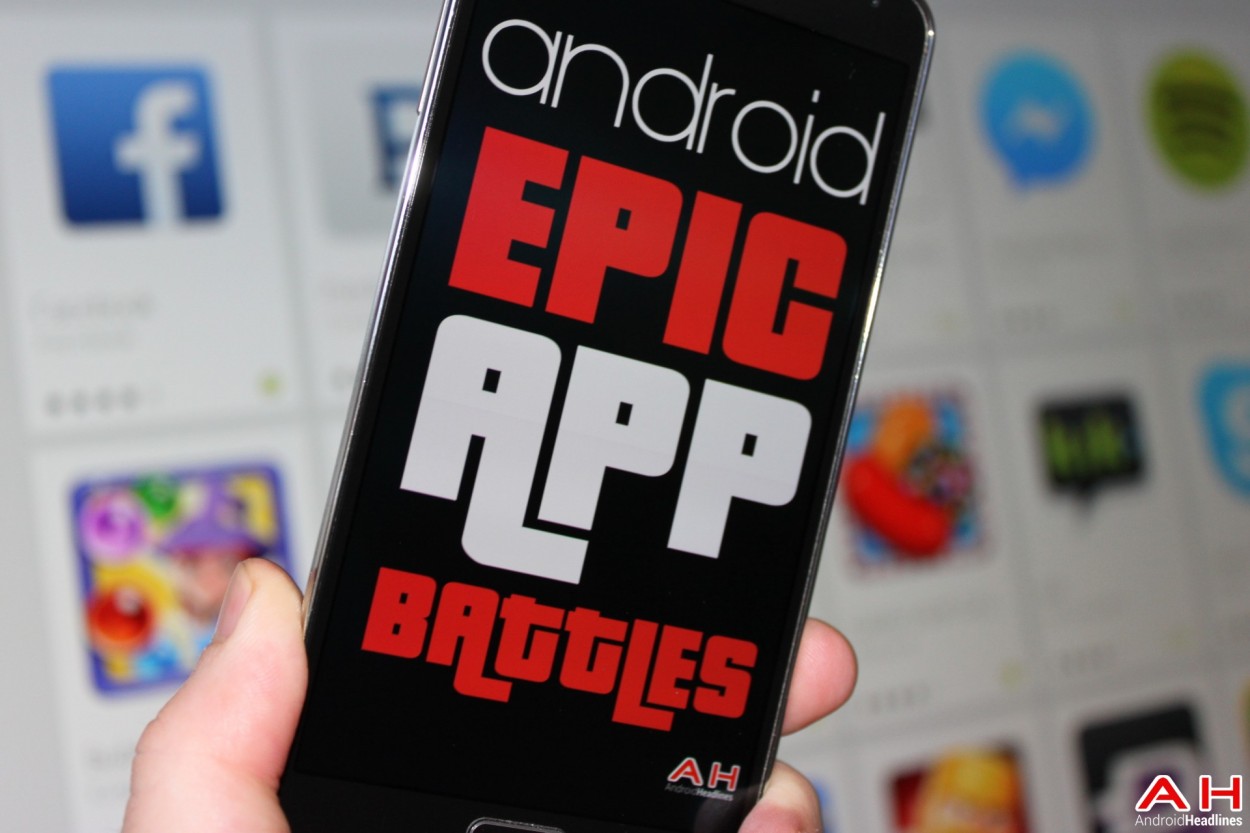
With all the hubbub over the unethical tactics claimed to be used by both Uber and Lyft against each other in an attempt to stifle business as well as lure the competitors employees to the other side, we felt that it was fitting that we look at the Uber V.S. Lyft battle this week. Both companies are somewhat new startups attempting to shake up the ride-share and taxi business, offering cheap rides to clients that can be reserved through a handy dandy smartphone application. They both offer similar services so we’ll attempt to look at the differences, however little there may be, and see who deserves to be crowned KING among the two.
Uber
For starters, Uber has one feature about it that could give it a major advantage. Google has stake in the company as perhaps as a result of it you can easily find the closest Uber rides near you from within Google Maps, tap on them, and have it take you to the Uber app to place the reservation for the ride. This makes finding Uber rides even easier as you don’t even have to be using the app. You can be using Maps and looking for something completely unrelated, not even intending to have Uber pick you up and transport you to your destination. Uber also has the capability for the client to select what type of ride they’re looking for, meaning you can select rides in different categories like Uber T, Uber X, Uber SUV, and Uber Black if you’re looking for more of a luxury ride. If you’ll be using Uber to get across town and coming from the grocery store, you can reserve a ride from the Uber T or Uber SUV for more space if you have a lot of bags. Those rides also might be cheaper.
If you’re going out on the town however and you want to show up in style, or if you’re on the way to the airport and you want a more luxurious comfortable ride on the way there, the Uber Black might be a better choice. Uber is located in more than 130 cities and 30 countries across the globe, so they have a fairly expansive fleet and are available in many places. You can check fares and compare ride quotes, watch as your driver heads your direction to pick you up, and you can pay with your phone so no there’s no cash needed. If you’re riding with multiple people you can even easily split the fare between all parties involved to make paying as simple as possible. When it comes to payment, you can either enter a credit/debit card into your secure Uber account, or you can simply pay with Google Wallet or PayPal if you feel safer doing it that way. The app is free, so is setting up an account, and using the app seems to be fairly simple.
Lyft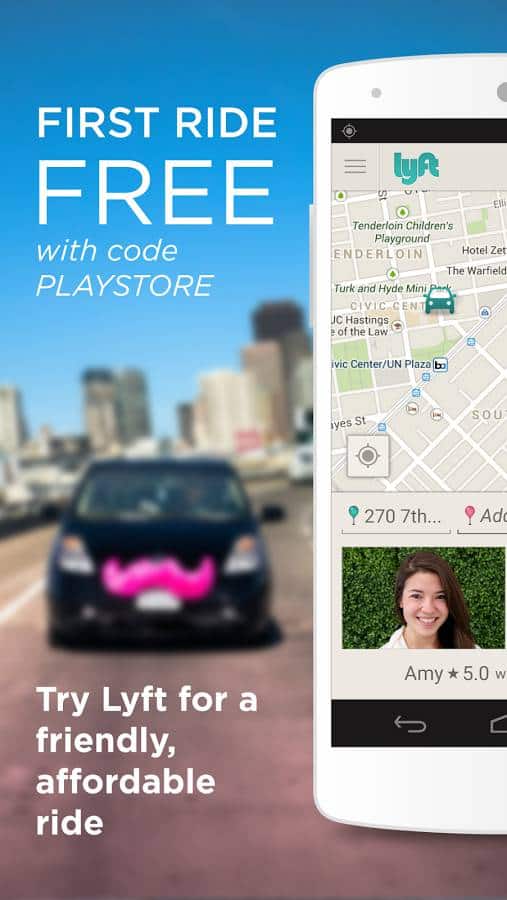
Lyft in many ways doesn’t seem to be too different. They offer new members their first ride for free with the code PLAYSTORE,(up to $25)something that Uber seems to do as well with the code GPLAYUS. Lyft also performs background checks on all their drivers so you know you’re not going to be riding with someone that is maniac and might play too much Crazy Taxi. Lyft takes pride in their drivers and what they offer, which is why they only let the highest rated drivers out on the road. Drivers are rated by passengers, so it seems that if a Driver’s rating drops at all they potentially lose the ability to head out and pick people up. For how long who knows, if that’s even the case. Either way, Lyft will only send the highest rated drivers out to pick you up, so you know it’ll be an enjoyable and comfortable experience. As Lyft states, they may even become your next friend!
Payment is also easy with the Lyft app as you don’t need cash, and payments are made through your phone, presumably through PayPal, Google Wallet or added credit/debit cards as well. The interface is easy to see and use, and requesting a ride just takes one tap. Since there’s no option to select different types of rides, getting a ride could be considered quicker. There’s also the cool pink mustache of course, something that really elevates the ride experience for users. Lyft is also free and so is setting up a Lyft account, so in that regard Lyft and Uber are also the same.
So which application takes the cake? Uber seems to have more options available to clients, with multiple ride selections, and you can also see the nearest Uber rides from within Google Maps. Lyft on the other hand just sends out the nearest driver, so reserving a ride is as simple as tapping one button, thus making the action of getting a Lyft ride potentially quicker. Both apps are free, and both offer free rides to first time members with coupon codes. Have you used Uber or Lyft? Perhaps both? If so which do you like best? Who wins?
The post Android Epic App Battles: Uber V.S. Lyft appeared first on AndroidHeadlines.com |.
from AndroidHeadlines.com | http://ift.tt/1yHbUxn