
DU Battery Saver is yet another Android app from DU Apps Studio, who you might know from the fairly decent DU Speed Booster used by many Android users. DU Battery Saver is an app that combines a number of neat features into one app. You’re always given a countdown of how long your battery is going to last, the ability to optimize things automatically, set your modes to keep your battery running as smoothly as possible, and the ability to take a detailed look at which apps have been using your battery up. All-in-all, DU Battery Saver sure looks like a comprehensive battery app and there has to be a reason over 100 Million users have downloaded it, so let’s take a look and find out, shall we?
To get started with DU Battery Saver, a quick download from the Play Store is all that’s needed. Once you launch the app for the first time, you’ll see an estimate of how much longer your battery is going to last as well as the option to optimize things.
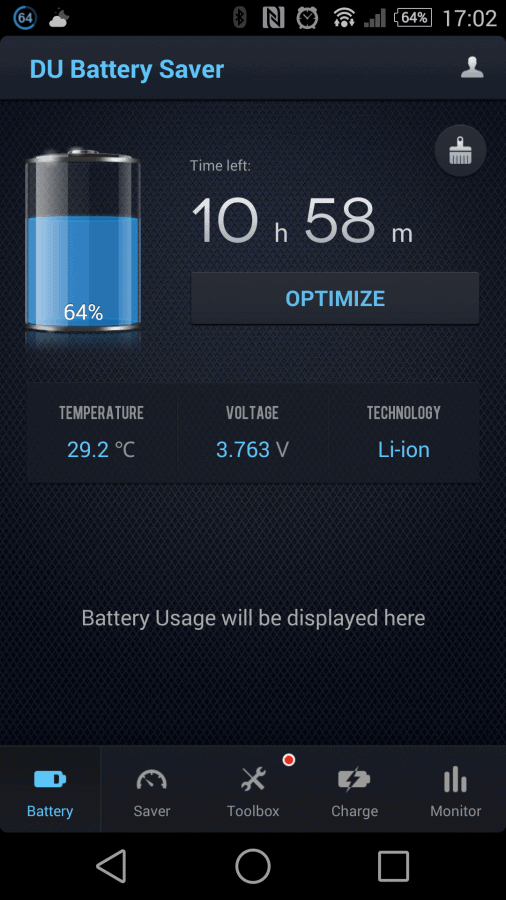
When you hit the optimize button, an automated process will start to look through the running apps on your device to see what it can do to help make the most of your remaining battery life. Apparently, this process extended my battery life by almost an hour when compared with the screenshot above.

A wholly more enjoyable feature to me were the Saver modes, of which there are a handful split into normal and ‘smart’.

With these modes, you can create your own, and give them individual names, something that has to be one of my favorite features of the app. Here, I can go ahead and create a mode called “Night Out”, when I’m out for the evening is when I need my battery to last the longest, so I can create a mode to make sure I have a battery left by the time I get home.

Here, you can change all sorts of things like WiFi being enabled or disabled and basically turn none-essential things off and adjust the brightness as well. These profiles are a nice idea and giving users some sort of control over what happens to their device is an important thing to see offered with DU Battery Saver.

There’s more to DU Battery Saver with the ability to monitor what happens on your device with the Monitor tab, a nice way of seeing which apps are using the lion’s share of your battery.

You’re also given a notification that lets you see your battery life in percentage all the time and more info when you pull down your notification tray.

There’s even a part of the app that can help make sure you properly charge your device:

I’ve always been skeptical about battery saving apps, and DU Battery Saver isn’t about to change that. However, I can definitely see some value here. If battery life is an important aspect of your experience and you need to get the most out of your device, then this is a decent option. I don’t agree with the one-touch optimization tool because, as far as I can make out, there’s nothing done here beyond killing running apps. Outside of that though, and there are some genuinely useful features, like the ability to create custom profiles for different scenarios and times of day. For me, I want a profile that makes the most of my battery life when I’m out for the evening, but others might have one for when they’re staying somewhere overnight without access to a charger, or a long day on the road meeting with clients or whatever. The great thing about the profile feature, is that you can create a mode for you and several of them for different situations. Being able to get advice on charging your device properly and which apps are eating up the battery life on your device is also great for average users who might not know this sort of stuff.
Ratings
- Speed (4/5) – A smooth app that runs nice and quickly, there’s never any waiting around with this.
- Features (5/5) – With every box you could want ticked for a battery saving app, DU Battery Saver offers users excellent value and many features to keep their battery ticking all day and then some.
- Theme (4/5) – A good-looking app, DU Battery Saver is a unique themed battery app that looks the part.
- Overall (4/5) – DU Battery Saver is a solid app, and while I don’t agree with just killing apps to save battery, there are many other features here that make this an excellent app to have installed on your smartphone.
Pros
- Easy to use, even for average users that don’t fully understand the technicalities of Battery Life on Android.
- DU Battery Saver offers great value for users looking to make the most of their battery life and can help educate users on which apps are the most power hungry.
- Saver modes are fully customizable and make for a great way of extending your battery life on your terms.
- Looks good and has a simple interface that’s easy to navigate.
Cons
- Killing apps doesn’t really do much for battery life in the long run, as they’re only going to reopen.
- A battery saving mode that adapts to your regular usage would be truly helpful for average users.
With the vast amount of battery savers already available on the Play Store, it’s no surprise that DU Battery Saver is so popular. It offers many features other apps don’t and it looks the part as well. From a respected Android developer, this is an app that everyone looking to make the most out of their battery life and I really liked features such as the customizable modes to build a battery saver mode to suit your usage during different times of day and scenarios. All-in-all, this is an app that offers great value and it’s easy to see why it’s been downloaded so many times since its release.

The post Sponsored App Review: DU Battery Saver appeared first on AndroidHeadlines.com |.
from AndroidHeadlines.com | http://ift.tt/1EvfcrN