
Description: Night Filter is an Android app that aims to reduce eye strain from spending long nights on your Android smartphone or tablet. How it aims to reduce strain and help you get a proper night’s rest is by applying a filter to everything you see on your display. This filter can be be whatever color you want, you can choose its opacity, have it override your default brightness and more. It’s a complete solution for reducing the blue light that keeps us awake at night and helps to soften the harsh, bright light that can cause eye strain.
How it Works: To get started with Night Filter, you’ll need to download the app from the Play Store. From there, you can start to set up things like the overall color of the filter.
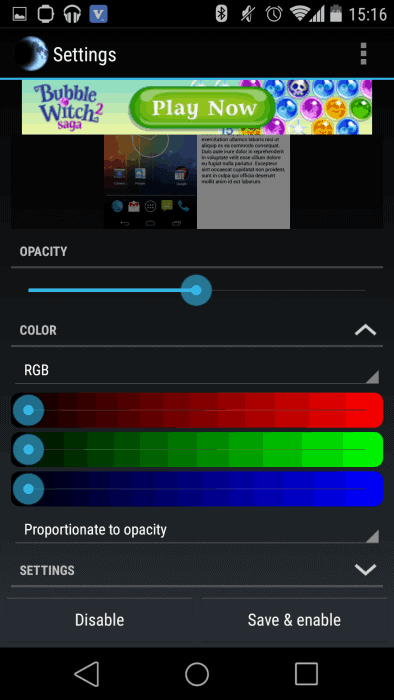
Changing the color is nice and simple, and offers you some quality options to perhaps adjust a poor display and to cut down on that blue light. Perhaps most important for using your device at night is the options to drastically reduce the brightness and have Night Filter override your device’s setting.

All of the settings are available in one screen and all you need to do is save and enable it when you’ve tweaked everything to your liking. Once you’ve enabled it, you can see the effect it has on anything on your display.

So, while Night Filter is a fairly simple application, it’s got a lot going for it and it can really help reduce eye strain when you intend to browse the web before hunkering down to get some sleep.
Opinion: As an Editor for a smartphone-focused site like ours, it’s no surprise that I spend a lot of time on my smartphones and tablets. Of course, I try my very best to get away from Android in my spare time, but dealing with email and catching up on a little news before I go to sleep helps clear my head and wake up better. This comes with bright, blue light which often results in me staying up far longer than I intended to. Night Filter isn’t the most subtle solution to this, but it certainly works and giving your display a warmer, dimmer tone late at night can help you put your device down earlier and help you get a good night’s rest.
Ratings
- Speed (4/5) – Night Filter didn’t slow down my devices at all and it’s quick and simple to get up and running.
- Features (4/5) – While there doesn’t seem to be a whole raft of features on offer with Night Filter, it solves a fairly simple problem with a simple solution and it just works.
- Theme (4/5) – With the ability to choose the color using an RGB slider as well as the opacity, what color or tint your Night Filter is is completely up to you.
- Overall (4/5) – A solid app that will help you put your phone down sooner and get a proper night’s sleep, Night Filter does what it sets out to do and there’s very little hassle involved with Night Filter.
Pros
- Easy to setup, no need to be a rocket scientist with this one.
- Great for those that spend a lot of time on their devices, but don’t want to be kept up all night.
- Just works, no need for root or any of that it just works.
- Ability to control brightness as well makes this a one-stop shop for an easygoing “night mode”.
Cons
- Timer mode would be nice to see, but there is a widget for quick turning on and off.
- While the interface is good, it can feel a little cramped and cluttered at times.
Conclusion: Night Filter is a nifty little app that people should give a go, especially if they’re constantly held up by their smartphones or tablets late into the night. If you have email you need to deal with, or you want to finish the last chapter of some book, Night Filter can help reduce the blue light that will keep you awake and reduce the harsh brightness that causes eye strain.

The post Sponsored App Review: Night Filter appeared first on AndroidHeadlines.com |.
from AndroidHeadlines.com | http://ift.tt/1mrNCpV