Sponsors
Friday, March 20, 2015
Google’s New Places API Will Make Maps Much Better On Android
Google’s new Places API will solve many issues with maps and map data on Android. Not only will it fix many issues such as getting a friend or family members location sent to you as latitude and longitude instead of an actual address, it will also add a few new maps capabilities. Android app developers, if your apps pertain to Google Maps or use them at all then you will definitely want to pay attention to this new Places API.
The Places API has been available as a web service for some time now but only just now has Google made it a native Android API. With this new Android API comes the following new features for developers like Place Picker, which allows developers to add a map preview of a certain location or business that users can then use to see what is nearby those locations or business. Next up we have an improved autocomplete function when searching for a certain address. This improved autocomplete function is smart and predictive, which greatly assists users in finding an exact address that they might not quite know. Last but not least we have something new that allows users to suggest new local places to be added to the Google Places database.
Google Play Services 7 has started rolling out to Android users and this is how the new Places API will make its way onto your devices. This will allow Android developers to begin using the Places API and incorporating it into their apps immediately. Even better for developers, the new Places API will support users all the way back to Android 2.3 Gingerbread, as long as those users are running the Google Play Services 7 which should not be a problem due to the fact that the app updates itself in the background. With this new Places API on Android, hopefully, we will see more businesses added to the Google Places database and also have more apps with relevant and more accurate map data. This is also like we mentioned earlier, the beginning of not having somebody share their location with you through an app and having it show up as latitude and longitude.
Click here to view the embedded video.
The post Google’s New Places API Will Make Maps Much Better On Android appeared first on AndroidHeadlines.com |.
from AndroidHeadlines.com | http://ift.tt/1LCiXmA
[Update: LMY47M for Nexus 6] [Flash All The Things] Android 5.1 OTA Roundup For Nexus Devices
Of our many jobs here at Android Police, one is to make our readers' lives easier when we can. With that in mind, here's a roundup of every known Android 5.1 OTA for every Nexus device that will be receiving it. As new ones become available, this post will be updated accordingly. Android 5.1 will be released to Nexus 4, 5, 6, 7 (2012 and 2013), 9, and 10. As I'm sure you've guessed, there will be plenty of files to be had.
Read More
[Update: LMY47M for Nexus 6] [Flash All The Things] Android 5.1 OTA Roundup For Nexus Devices was written by the awesome team at Android Police.
from Android Police - Android News, Apps, Games, Phones, Tablets http://ift.tt/1Hc7TpK
Top New Android Games Of The Week – March 20th Edition
Frozen Synapse Prime
Frozen Synapse Prime is a turn-based strategy game where you’re in command of an elite force of soldiers in an unforgiving future controlled by an evil corporation. As this is a strategy based game, you must tell your soldiers what to do as you commence battle on 40+ randomly generated maps in the single-player campaign of this previously PS Vita exclusive title.
Bombing Bastards
Bombing Bastards is an action arcade game somewhat akin to Bomberman. There are over 30 levels of mazes to complete with loads of critters to bomb, and you can invite frriends to play in local multiplayer mode for up to 5 people. If you’re playing online that number of players stretches to 8. Bombing Bastards is also full gamepad compatible so you can play with the traditional feel of a console game. It’s also a SHIELD and Android TV exclusive, so unfortunately you’ll need one of those units to play it.
Tales From The Borderlands Ep. 2 ‘Atlas Mugged’
This is the second portion of the game in the Tales From The Borderlands Episodic series, featuring the same hilarious comedy found within the original Borderlands games but with a more story-driven style of gameplay. Ifg you’re a fan of other Telltale Gales titles, this is definitely worth checking out.
Road To Dragons
Road To Dragons is a role-playing game with puzzle-like elements. It features a unique battle system that allows you to chain attacks together for massive combos and damage, with multiple playable characters and a main goal of defeating enemies so you can open up paths on a grid panel to reach the dragons at the end of each stage. It can be played single-player or you can link up with friends for the completion of more difficult tasks.
X-Men Days Of Future Past
In this popular Marvel comics game featuring well known X-Men characters like Wolverine, Storm, Colossus, Cyclops, and more, your job is to stop the assassination of Senator Kelley so you can attempt to change the bleak future that all mutants now face. Unleash devastating abilities on your foes and upgrade your powers to take on more difficult enemies.
The post Top New Android Games Of The Week – March 20th Edition appeared first on AndroidHeadlines.com |.
from AndroidHeadlines.com | http://ift.tt/1ASs7kI
Motorola Is Already Testing Android 5.1 For The 2014 Moto X, And Here's The Changelog
Motorola got Android 5.0 out the door to the 2014 Moto X Pure Edition within a few weeks of Nexus devices, and now the company is already testing Android 5.1. This is just a soak test, but the changelog has been posted on Motorola's customer support portal. They might take it down, but we've got all the details.
Here's what Motorola says is coming in the Android 5.1 update (version 23.1.38).
Read More
Motorola Is Already Testing Android 5.1 For The 2014 Moto X, And Here's The Changelog was written by the awesome team at Android Police.
from Android Police - Android News, Apps, Games, Phones, Tablets http://ift.tt/1ASbYeW
Analysts Are Divided Over The Next Apple Processor Manufacturer
Apple’s custom processor designs are interesting products. Apple moved from single to dual core processors for the iPhone 4S in 2011 and since then, Apple’s newer smartphone and tablet models have introduced increasingly more and more powerful processors. Apple have designed a custom ARM core and switched to a 64-bit architecture a year sooner than those manufacturers supplying components for Android manufacturers. Indeed, following the logic through enough and Apple’s early advance into 64-bit processors is the reason why several of the established mobile processor manufacturers are using ARM’s reference processor core designs rather than their own custom core, such as Qualcomm and Nvidia with the Snapdragon 810 and Tegra X1 respectively. Apple’s dual core processors perform admirably whilst sipping at power; unfortunately, Apple to not licence or sell on their processors so we cannot see how well they might perform with Android software.
The next generation Apple system on chip designs, the Apple A9 and A9X (designations for the iPhone and iPad models respectively) are believed to be built on a 14nm or 16nm process. Industry experts have been considering and debating the likely manufacturer for the next generation Apple processor between two protagonists, Samsung or TSMC (Taiwan Semiconductor Manufacturing Corporation). Some analysts believe that TSMC will get the lion’s share of the new Apple chipset because they have superior manufacturing abilities, whereas others are more confident in Samsung’s new 14nm FinFET chipset manufacturing process. However, the smaller the processor die, the better the likely benefits to the device but the harder the manufacturing process is. The situation is unclear but it appears that both Samsung and TSMC are experiencing “yield difficulties” with the newer generation, smaller processors. By “yield difficulties,” this means that the processors are proving difficult (and therefore expensive) to manufacture to the necessary quality. Perhaps because of the difficulties manufacturers are experiencing producing small die size processors in sufficient quantities, we’ve seen a consensus forming in the industry: neither Samsung nor TSMC will gain exclusive rights over the chipset. Apple will instead divide up the manufacturing load, although opinions vary as to the divide between the two companies.
We’ve also seen stories linking Qualcomm with Samsung because of Qualcomm’s processor issues. Qualcomm use TSMC as a manufacturing partner for the Snapdragon 810 processor, which according to unnamed sources is having “bigger & broader” overheating issues. These overheating issues appear to be encouraging Qualcomm into moving to smaller die sized processors, so as to remain competitive. It’s unclear the time horizon for this, especially if Samsung are suffering from yield issues at their smaller die manufacturing plant.
The post Analysts Are Divided Over The Next Apple Processor Manufacturer appeared first on AndroidHeadlines.com |.
from AndroidHeadlines.com | http://ift.tt/1HbFIas
TuneIn gets in the passenger seat with Android Auto support
Listening to music or shows in the car is something that drivers have been doing for years. The forms of media consumption in the car evolved over time and today utilizing a mobile device is very popular. With various in-car platforms, companies want to bring together traditional listening and the options of a connected world. The latest service to support Android Auto is TuneIn, featuring a user interface optimized for driving. TuneIn says this means it will work in cars bundled with Android Auto as well as secondary devices with the operating system installed.
Boone Spooner, Director of Mobile Product, had this to say about supporting Android Auto:
“TuneIn has partnered with Google to integrate on the Android Auto platform, as this will enable TuneIn users to easily listen to their favorite radio stations and shows seamlessly in Android Auto compatible cars.”
The support for TuneIn with Android Auto is limited to devices with Android 5.0 Lollipop and higher.
Source: TuneIn
Come comment on this article: TuneIn gets in the passenger seat with Android Auto support
from Android News, Rumours, and Updates http://ift.tt/1FglXkK
HTC One M9 TeamWin Recovery Project (TWRP) Support Is Already Up, Running And Ready
When a new device hits the market, users are excited and especially when it is a flagship device. They know they will soon have the latest hardware and running on the latest software version. However, if you are a custom or alternative OS type of person, there is a different type of excitement. One where you look forward to the number of ports, OSes, ROMs and root features which will come, from the launching of a new device.
However, for those users, the wait can sometimes be a longer one than they would like. Once devices land, they need time, or more specifically, developers need time to get to grips with the new devices and make ports available. The first steps in the rooted and custom world for any device are seeing the bootloader unlocked and also seeing a custom recovery (or two) becoming available. Once these two features are offered, the sky is (technically) the limit. Devices can be unlocked, rooted, flashed, installed over and generally done with as the owner wishes.
Well, with the launch of two massive devices announced this month in the form of the Samsung Galaxy S6 and the HTC One M9, the custom world over the next few months will be plentiful in terms of offerings, features and ROMs. In fact, it looks like the battle to create for these two devices is actually already well underway. It was already reported a few days back, that root status had been achieved for the Samsung Galaxy S6. This is in spite of the device not actually being released yet. Likewise, the latest news is that custom recovery support from TWRP (TeamWin Recovery Project) has already been created for the HTC One M9. Again, this is before the device has actually seen its general release. If you are planning on picking up the One M9 soon and also plan on flashing some custom features or ROMs, then you may way to head over to the source link below and grab your download. Of course, as always with flashing, you will want to be careful when installing and using such features. Needless to say, even more so on a new HTC One M9.
The post HTC One M9 TeamWin Recovery Project (TWRP) Support Is Already Up, Running And Ready appeared first on AndroidHeadlines.com |.
from AndroidHeadlines.com | http://ift.tt/19Fu3Xk
Android Epic App Battles: Yahoo Sports V.S. theScore
For those of us that love sports, finding a good sports app to install can be a lifesaver for those times when we aren’t able to watch the game, but still want to ensure updates on scores and stats, and anything else you look forward to with your favorite sports teams. There are numerous sports apps on Android to get this job done, and today this battle is about two of the better options out there. Yahoo Sports and theScore. Which one deserves to be crowned champion though? Which one has the better features to suit your needs? We’ll go over a few features of each application and then let you decide.
Yahoo Sports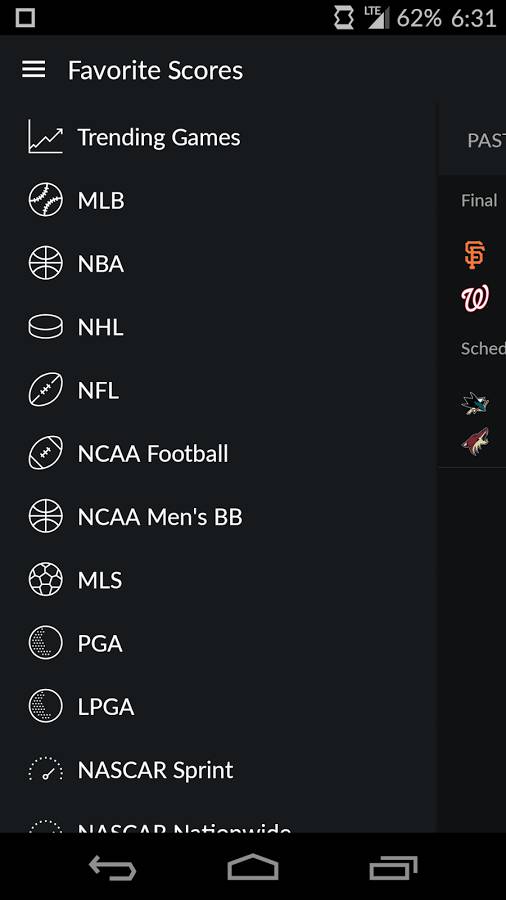
Yahoo Sports has tons of features that would please any sports fanatic. Everything comes in a nice little material design like UI, albeit without much color, with an easy to navigate interface to find just what you’re looking for every time you open the app. It covers all the top sports like NBA, NFL, MLB, NHL, NCAA, MLS and NASCAR. You can use the app quickly access information about your favorite teams and the players, and of course you can also check the scores during games with alerts and updates, and there’s even some social integration with Twitter so you can see tweets related to the game you’re keeping tabs on.
Checking scores are in real-time so you’re never behind on what’s happening, and you can stay up to date every step of the way. The app also features news and stories relating to the sports and teams you follow, and if you like to keep up to date on other soccer leagues besides MLS, you can follow other leagues like Spanish La Liga, Italian Series A, Barclays Premier League and more.
theScore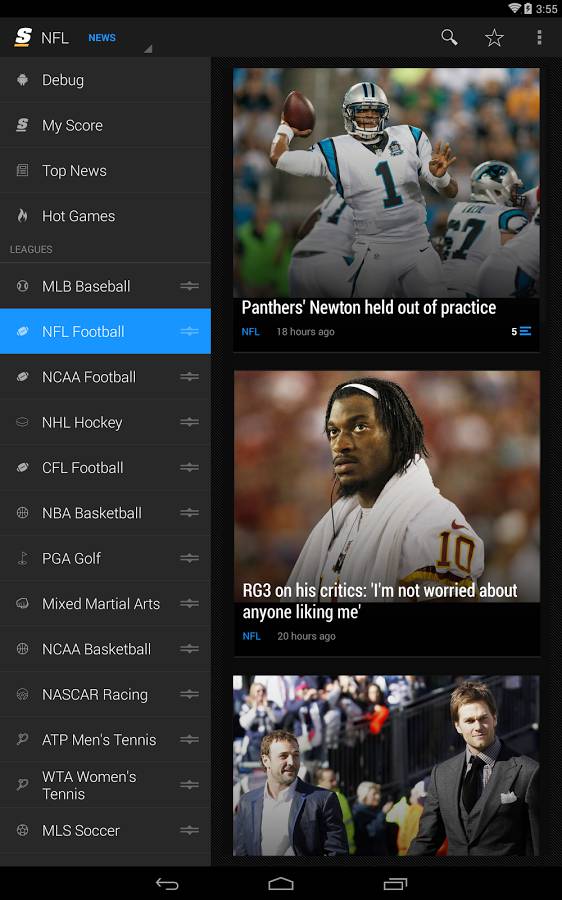
theScore is a one-stop shop for all things sports. Follow your favorite teams from the NBA, NCAA March Madness, NCAA Football, NFL, NHL, and MLB. The app also feeds you information from most or all other major sports so no matter your tastes you should be able to find what you need. For personalized content and customization, the “my score” section is where you’ll configure everything to just the way you like it. It lets you follow all your fantasy leagues if you have any, as well as favorite teams for any of the sports included in the app, events such as games and tournaments, and of course if you want get to get down to the specifics you can also follow certain players.
You might not always have time to check the app for stats and score or news updates on the sports, teams, and players you follow, and this is where the push alerts become useful. Push alerts keep you up to date on all the important moments so you know when your team scores, when the quarters end, and when any other important events happen so you’re always in the loop. theScore also includes a breaking news and a top news section so you can read up on anything relating to your teams and the players, or just about the sports you follow in general. All the scores and details within theScore are also in real-time just like with Yahoo Sports, so you’re never minutes behind all the action.
So there you have it, two awesome sports apps, both offering some compelling features and experiences. Which one suits your needs best? Does one have better features than the other?
The post Android Epic App Battles: Yahoo Sports V.S. theScore appeared first on AndroidHeadlines.com |.
from AndroidHeadlines.com | http://ift.tt/1LBDuI8
Facebook Looks To Have A Caller ID App Called ‘Phone’ Going Through Internal Testing
Facebook has grown to be more than just a place to keep up with friends, family and random strangers, but being a fully-featured social hub to communicate and share with people close to you is certainly where it plants its roots. Over the years of Facebook’s growth, they have added more and more stuff to the service and eventually into the mobile applications, and even more recently they have been producing other apps that tie into Facebook in some way. The latest of these applications which looks to be going through some internal testing phases at the moment is what seems like a Caller ID app called ‘Phone’.
The app was noticed by a user who more than likely received an alert accidentally to download and install Phone to their device. The message showed up in the actual Facebook application which makes sense as Facebook already promotes the existence of other apps that belong to them within the official Facebook app, like Instagram for example. The screenshot below shows options to either install or update Phone although it reportedly only directs you to an error page.
The description of the app states that Phone shows you information about who’s calling, which is exactly what a Caller ID feature does for users, so perhaps Facebook is using its massive library of user data to provide the phone number information to anyone with this app installed when they receive a call from someone whose number is listed on their profile. It also states that it has the ability to block calls from commonly blocked numbers. This isn’t terribly descriptive, and leaves no detail on how the function works, so we could only assume that Facebook has a database of numbers that are known to be blocked on a more consistent basis and uses that data to automatically block those calls when they’re incoming for Phone users. However it works, Facebook has made no mention of the app officially so it may never end up launching at all, and it wouldn’t be the first time we saw some testing for applications that have yet to see the light of day from the social media behemoth.
The post Facebook Looks To Have A Caller ID App Called ‘Phone’ Going Through Internal Testing appeared first on AndroidHeadlines.com |.
from AndroidHeadlines.com | http://ift.tt/1FMZJG4
Another Different Type Of ‘Silent Mode’ Noted On Latest Samsung Galaxy Note 4 Lollipop Update
Android 5.0 (Lollipop) has been one of the most highly awaited updates. Not only does the update offer a step away from dalvik to Android RunTime (ART), but also offers a much more modern look, feel and level of operations. Not to mention, the system is far more cohesive across all of your android devices. That said, and as good as Lollipop is, there are always going to be teething issues with anything that is new. Some things will work brilliantly, some will be sketchy and some will be downright unwanted. One prime example of the last one (unwanted) is the updates that have been noted to the way in which ‘mute’ is utilized on Lollipop, more often referred to as ‘Silent Mode’.
To briefly recap, on Android 4.4 (KitKat) you could simply mute your device, once in this silent mode, the device would be silent but would still allow functions like your alarm to make noise. However, with Lollipop, easily muting the entire device, while keeping other functionality, like the alarm, in an audible manner was not very easily achieved. Instead, the whole process was a much more complicated structure. This has led to some manufacturers trying to effectively reinstall the mute function via their own implementations. Although, that has only seemed to complicate the whole matter even more. As such the lack of muting (like it used to be) has made the headlines quite a few times recently. Even with the recent launch of the Android 5.1 update, it still seems that Silent Mode has not made the return that users were hoping for.
Well, it seems in a new update which has began rolling out to Samsung Galaxy Note 4’s in some part of Europe are noting another attempt to bring a more KitKat like muting experience to Lollipop. The latest update, N910FXXU1BOC3, which is based on Android 5.0.1 sees a banishing of what was previously known on Lollipop as the “Interruptons’ feature. Instead now to activate the mute feature, a user simply clicks on the “Sound” icon on the quick settings panel which opens the Samsung “Blocking mode” feature and mute can be activated and used. Not the easiest option in the world but an improvement on what Galaxy Note 4 users were going through before.
The post Another Different Type Of ‘Silent Mode’ Noted On Latest Samsung Galaxy Note 4 Lollipop Update appeared first on AndroidHeadlines.com |.
from AndroidHeadlines.com | http://ift.tt/1FMZM4T
Android TV: How To Set Up A Restricted Profile On Your Nexus Player
There are many reasons as to why you might want to protect your Android TV account. After all, unlike your smartphone your Android TV is far more accessible to people you share you home with and those who visit. For instance, maybe you want to make sure the kids cannot accidentally purchase anything from the Play Store by clicking on the latest episode or installment of SpongeBob. Or maybe, at this weekend’s party you are throwing, you do not want people accidently racking up some unnecessary purchases. Or maybe you just don’t want some people knowing what apps you have installed on your Android TV device. Well, whatever the reason, there is a quick fix solution. You can simply set up a restricted profile on your device.
For those yet to test this feature, a restated profile, does exactly what it sounds like it will do. It sets up a profile which you can activate at any time and one, which will only have access to apps you are happy with. What’s more, once the restricted profile is set up, it is very simple to switch back and forth between the two. Ideal for what people suddenly turn up announced.
If you are interested in setting up a restricted profile, then the process is fairly simple, although it does take a few minutes. You will first need to head down to your “settings” (cog icon).
Once here, scroll down until you see “Personal” and then scroll across until you see “Security & Restrictions”
On the right-hand side of the screen, you will see the option for “Restricted Profile”. At which point you will be prompted to turn ‘on’ a new restricted profile.
Once ‘on’ is selected, you will need to click on Settings.
Following this, you will be prompted to set up a four digit pin which will be the authentication process to deactivate the restricted profile once it is activated.
Once, you reconfirm the pin number, you will be presented with a list of the apps installed on your Android TV device.
From here, you can turn on or off any (and all) apps for the restricted profile. It is worth noting, that by default, all apps associated with your Google account will be deactivated on a restricted profile. So you will only have to activate the apps you want to be available to access when is restricted mode.
Once you pick your apps and press back on your remote, you will see the new option to “Enter restricted profile”.
Once pressed, your system will change to the newly restricted mode
And will be greatly restricted in terms of the content which is available and shown.
It is worth pointing out, turning off the restricted profile is very simple. Once set up, Google places a small restricted icon on your main page at the bottom (beside settings).
Simply click on the restricted profile icon and enter your pin and the TV will immediately revert back to your full profile.
The post Android TV: How To Set Up A Restricted Profile On Your Nexus Player appeared first on AndroidHeadlines.com |.
from AndroidHeadlines.com | http://ift.tt/1GAqSdJ