
Since the introduction of Android 5.0 (Lollipop), there have been a number of changes from the previous Android 4.4 (KitKat). Most have manifested in what is considered to be a positive (an improvement) while some have manifested themselves in what is considered to be a negative (a step back). A good example of the latter is what seems to be the changes to what was known as ‘Silent Mode’ on Android KitKat builds. Another feature which has seen an interesting redesign is the power menu. This is what is normally activated by long pressing the power button, which instead of turning off a device, loads a power menu screen showing a whole bunch of quick activation features. For instance, reboot, screenshot, power off and so on.
In fact, if you are rooted, then the power menu is even more inclusive, offering the ability to fully customize the power menu. Not to mention the inclusion of sub menu options like ‘reboot into recovery’, ‘reboot into bootloader’, ‘soft reboot’ and so on. Well, in Android 5.0, things have gotten a lot simpler with the power menu containing far fewer options. Instead, the more typical power menu options now seem to adopt more of a quick settings location and functionality.
If you were hoping for more of a Material Design based approach to your power menu, then a new app has popped up on the Play Store recently. This one is based on a concept idea by Igor da Silva and contains a much more attractive looking Power Menu. The new app looks to implement the concept into a more functional offering. However, there is a couple of points to note. If you are rooted and especially if you have the Xposed Framework installed, then the menu can be effectively installed to where the ‘power off’ function actually works. Unfortunately, for those who are not rooted, the app simply only functions in a demo only mode. Not to mention, if you are running Android 5.1, it is unclear as to how compatible the app will be, even if you are rooted. Due to the lack of a specifically compatible Xposed Framework for Android 5.1. Either way, if you are interested, you can click the source link below to head over to the Play Store listing.


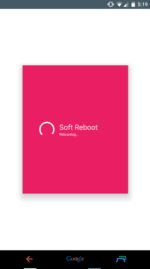


The post New App Offers A Material Design Option For Your Android 5.0 Lollipop Power Menu appeared first on AndroidHeadlines.com |.
from AndroidHeadlines.com | http://ift.tt/19bX0ZA