Alarm clock can be a necessity for most people, and thanks to the wealth of different apps on the Play Store there are many different alarm clock apps to choose from with which to help you wake up on time every single day. Many of them are basic alarm clock but some of a handful of useful features, and we’re going to be focusing on two popular alarm clock apps for this battle, My Alarm Clock and Timely Alarm Clock. I’ll go over a few features of each app and then let you decide which one suits you best in the G+ poll.
My Alarm Clock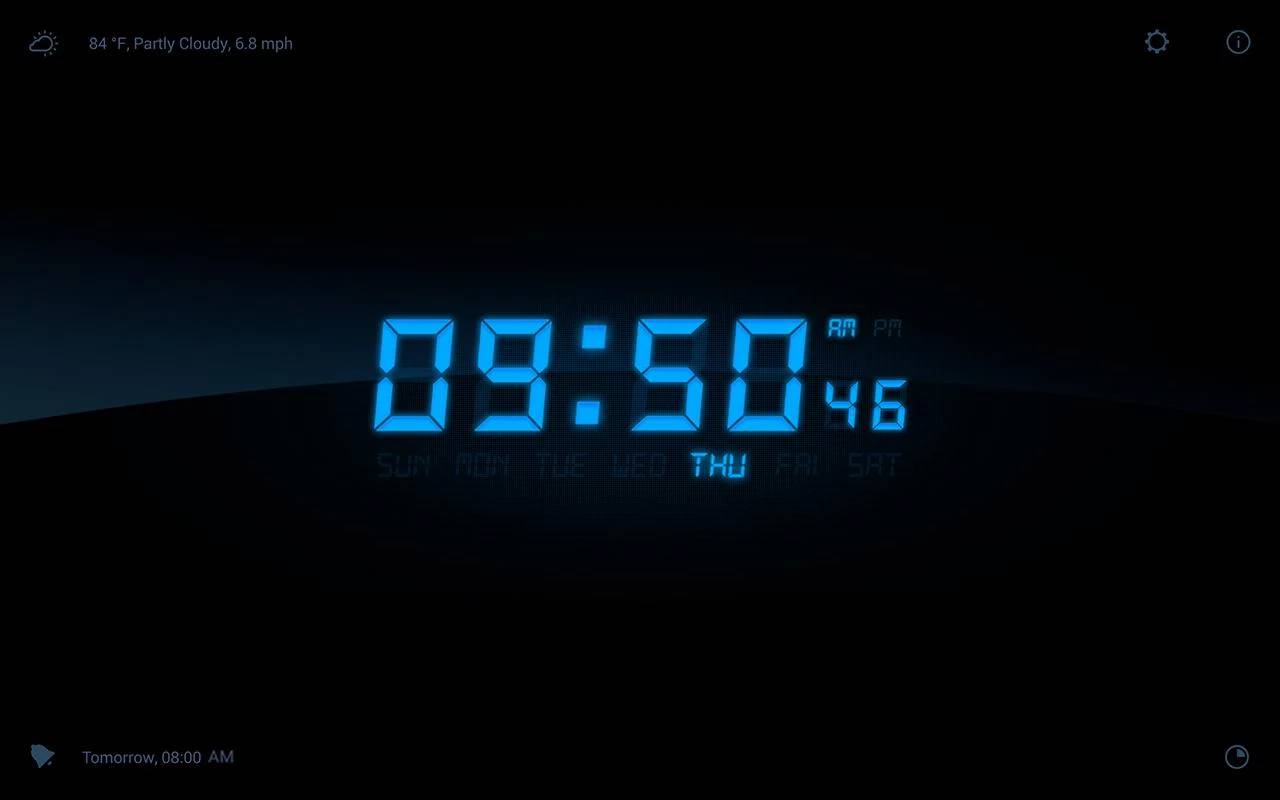
My Alarm Clock is not just a simple alarm clock, although it can function as one. It has some pretty nice features that allow you to expand the functionality, like giving you weather information, and providing you with a sleep timer that you can use to fall asleep to white noise which can help to induce sleep. It also has a selection of different designer clocks and customization options to make it look just the way you want it. It has a feature called nightstand mode that turns it into a nice looking bedside clock, which makes the support for both portrait mode and landscape mode come in handy.
It also has a dimming feature so the display isn’t too bright when it’s dark, and there’s a built in flashlight should you need that function inside of your alarm clock app. The alarm performs just as it should even when the app is closed as the alarm supports running in the background, so you can open the app, set your alarms, close it out and put the screen to sleep and rest assured that it will go off when needed. There are widgets for those that will need the use of an alarm during different activities with quick and easy access from the home screen, like for a cooking timer for example. If you don’t like messing with your alarms every time you need them, you can configure the app to automatically turn on the alarm whenever you plug in your device or set it on a dock.
Timely Alarm Clock
Timely Alarm Clock is a popular and beautiful looking alarm clock that not only has great features but it packs a stylish design making it a combination of form and function. It has some rather interesting features like the ability to quiet the alarm by picking up your device, and putting an alarm on snooze when you turn the device over and lay it down on the face. Setting alarms is as easy as swiping up and down from the left edge, and customizing it is simple as you can choose from a pre-selection of colorful themes or create your own.
Timely also features a cloud sync ability that lets your alarms sync across devices, which also gives you the ability to snooze, dismiss and manage your alarms across all devices where Timely is installed. Timely also supports standard features like a stop watch and a countdown timer, and it’s compatible with Google Now so you can set alarms with Timely using voice commands. There’s also a widget, recurring alarms, and other useful functions like configuring the volume buttons to snooze instead of flipping the device over. If you use Dashclock, Timely also has a Dashclock extension so you can you can see your alarm information from your lockscreen or homescreen.
The post Android Epic App Battle: My Alarm Clock vs Timely Alarm Clock appeared first on AndroidHeadlines.com |.
from AndroidHeadlines.com | http://ift.tt/1CXbVRZ
No comments:
Post a Comment