If you play videos on your phone there are any number of video players out there for Android, and of course you could always choose to stick with the stock video players that come pre-baked into your phone’s UI. If however you long for a little more support for different types of video formats, and perhaps want a little more in the way of options or features, a third party video player from the Play Store might be what you need. That’s the basis for this app battle, video players. We’ll be putting the long awaited and official VLC for Android up against one of the most popular video players on Android, MX Player. Which one deserves the crown? Which app serves the needs of users better? MX Player has a ton of installs and seems to be very popular, but people have been begging for VLC for android for a while. We’ll go over a few features of each app and let you all decide which app you prefer in the G+ poll.
VLC for Android
VLC for Android is an app that is a long time coming. Users have been begging for VLC for Android for as long as I can remember, and although the app is still in beta status, later last year it was released onto Android and is finally available in the Play Store. VLC is an open-source cross-platform media player for Android, and it supports a wide variety of multimedia files. it also supports discs, devices and network streaming protocols.
It will play most local video and audio files, and it will also play network streams, and DVD ISO’s like the desktop version of VLC player. The media library for audio and video files is built in, and you can browse for all files directly in organized folders. It also supports auto-adjustment and aspect ratio changes so if you start the player in portrait mode but then turn the phone to landscape for better viewing, VLC will adjust accordingly. One really cool feature is the gesture controls for managing the brightness of the display and the volume of the media audio. Instead of having to mess with the volume rocker or enter into settings/display settings to change your brightness or drag down the quick settings panel, the gesture controls can let you do everything without ever having to leave the video. It also supports the controls from connected audio headsets, and the app contains a widget for audio control.
MX Player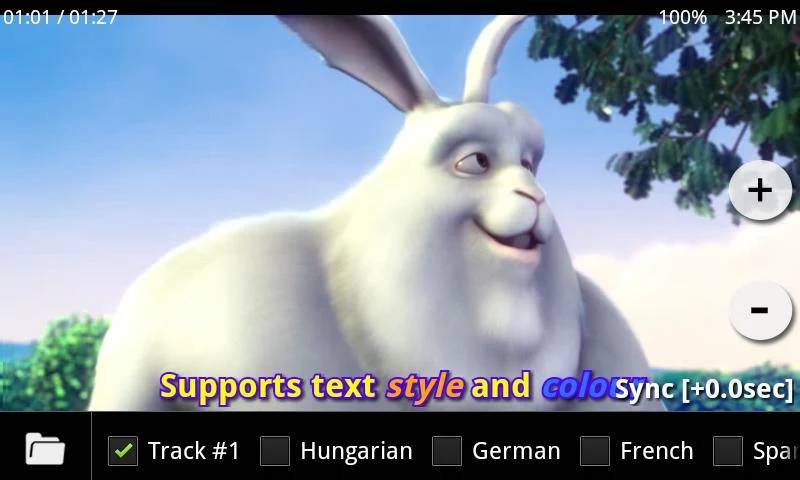
MX Player is one of the most popular third party media player apps for Android, and with good reason as it seems to offer some great features while also supporting a wide array multimedia files. MX Player offers intuitive gesture controls for managing volume, brightness and other options for the media player just like you can do with VLC, whil also adding gestures for zooming and panning as well as double tapping to play/pause your videos or audio files.
It also supports subtitles for various file formats, and there’s a gesture control for swiping through the subtitles while a video is playing too. You can even install a plugin to enter “kids lock mode” which keeps the video locked and playing so your kids or who ever you’re letting watch a video on your device can’t exit out of it and start opening other apps. It also offers multi-core decoding, so devices with dual, quad, and octa-core processors should perform quite nicely. It supports just about every type of video file out there including 3gp, avi, divx, f4v, flv, mkv, mp4, mpeg, mov, vob, wmv, webm, xvid and more. MX Player has also gotten a nice little update recently that added in material design, and you can add themes to your MX player so it has a customized look.
So which multimedia player is the best choice? Which one has better features for your personal use? Both offer a good set of features and both seem to work pretty well, but which one deserves the crown? Do you prefer VLC for Android or is MX Player the better choice for your needs?
The post Android Epic App Battles: VLC for Android VS MX Player appeared first on AndroidHeadlines.com |.
from AndroidHeadlines.com | http://ift.tt/1IKsnaN
No comments:
Post a Comment