Amazon Fire TV Remote
If you own an Amazon Fire TV Stick and/or an Amazon Fire TV, this app is for you. When connected to the same network as either of those devices it lets you use your phone as a remote to control the media. Currently it only works with the Fire TV Stick, but support will be coming to the Fire TV on or around November 26th which is only about a week away. You can check the app out for free at the download link in the Play Store.
Panorama 360: The Big Picture
This is basically like the photo-sphere mode for the Google camera, but for those that don’t have the Google Camera installed. Panorama 360 lets you capture 360 degree panorama photos so you can capture every detail all around you. It doesn’t let you take sphere photos of course so you can’t pan the image that you take up or down, but you can spin it. The app also includes the ability to add 3D effects and you can map out the places you’ve been and taken 360 panorama photos, as well as share your images with others. You can check out Panorama 360 for free at the download link in the Play Store.
Locket Lock Screen
For all the lock screen customization apps we have out there, Locket aims to provide you with a little bit of a different lock screen experience, by feeding you relevant news and media straight to your lock screen every time you wake your device. The app learns your interests over time and sets to bring you news stories that you’ll want to read, and you start by telling the app about a few of your interests. If you aren’t looking to read any news right then and there but you see something you’ll want to check out at some point, you can save the story for later. You can check out Locket Lock Screen for free at the download link in the Play Store.
Amazon Echo
This is essentially a remote application for the Amazon Echo device. It provides even more ways for you to get use out of Amazon Echo and expand your experience, while also letting you control the things on Echo you could already do by speaking to it. The app also provides a nice window to see more information visually as things from Amazon Echo are mirrored to your connected device. You can check out Amazon Echo for free at the download link in the Play Store.
Mural Watchface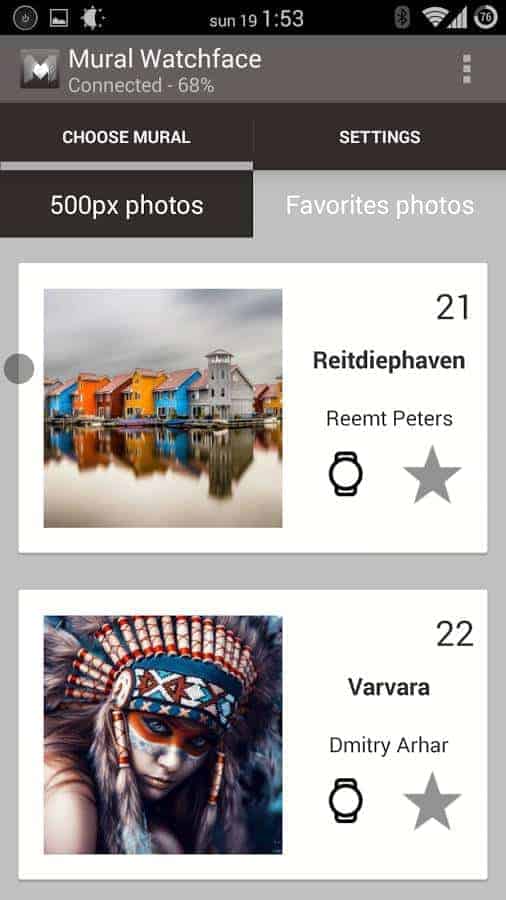
Customizing your Android Wear watchface is one of the benefits, and with Mural Watchface users just got a whole lot more customization options as the app lets you use pictures from the 500px service as your watch face backdrops. There are around 40 pictures total you can load onto your watch, all stunning, with the option of converting to greyscale for a slightly different look. You can check out Mural Watchface for free at the download link in the Play Store.
Clippit
Clippit allows you to view clips from your favorite TV shows, news broadcasts, and other programs right from your Android device. You can clip your favorite TV shows and share them with others too, whether it be on Facebook or Twitter. Just select a scene you want to clip from a currently airing program, set the start and end points, and that’s pretty much it. Clips can only be about 30 seconds long so you don’t have the ability to share full TV episodes, and you can’t stream full programs to view either. It is a cool little way to share you favorite moments on TV with friends and family though. You can check out Clippit for free at the download link in the Play Store.
C Notice
C Notice is a new floating notifications app that wants to bring forward the things that are most important to you. Select the apps that are most important and C Notice will keep track of them, feeding you notifications for those that have been selected only. The notification icons float on screen like Facebook Messenger chat heads, but for your lock screen. Upon tapping the icon you want to read the notification for you get an interactive floating window pop up. It also displays unread counts, which could come in pretty handy. You can check out C Notice for free at the download link in the Play Store.
Lollipop Screen Recorder
If you haven’t already heard, Android 5.0 Lollipop brings the capability to record your screen without the requirement of needing root access. It isn’t baked right into the system however as a feature, rather Google baked in the API that allows developers to make it possible to use an app for that purpose without root. That’s where Lollipop Screen Recorder comes in. This app will let users on Lollipop record their screen. The app is simple and straight forward, and recorded videos are stored in a simple to find folder. You can check out Lollipop Screen Recorder for free at the download link in the Play Store.
Z Launcher Beta
Nokia’s third party app launcher is now in open beta and is available in the Play Store for anyone that missed the news about it recently, and for anyone that wants a simple launcher app that focuses on bringing the meaningful apps you use on a daily basis to the forefront, Z Launcher is certainly worth looking into. Use Z Launcher’s scribble feature to scribble a letter to find what you want, and much like Yahoo’s Aviate launcher it has different use profiles for morning, afternoon, and evening, so the apps you use most at those times are right in front of you and accessible. It also learns to promote using the right apps at the right time. You can check out Z Launcher for free at the download link in the Play Store.
SideChef: Step-by-Step Cooking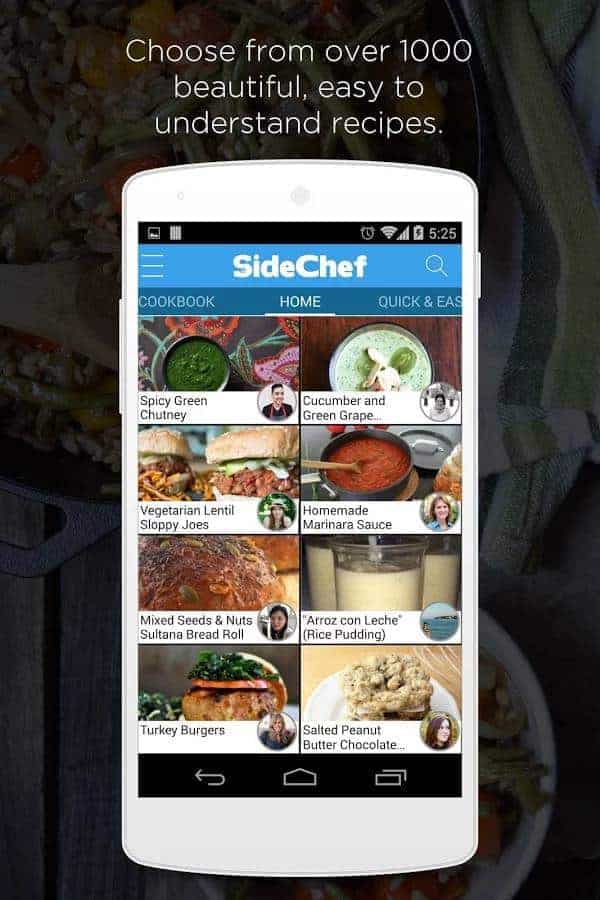
Learning to cook can be easy and fun, and with the SideChef step by step cooking app you can visualize everything with tutorials, recipes, directions with video guidance and more. The best part, is that the app responds to voice commands so you can continue cooking without having to touch your phone. The app includes over 1,000 step by step recipes, which you can browse and add the ones you like to a “cookbook.” You can also search for recipes if you know something specific you’re looking for. You can check out SideChef for free at the download link in the Play Store.
The post Top 10 Best Android Apps November 2014 Edition appeared first on AndroidHeadlines.com |.
from AndroidHeadlines.com | http://ift.tt/1xuIyoA
No comments:
Post a Comment